Help your brand take flight on Twitter
- Eszter Chrobacsinszky
- Dec 2, 2020
- 6 min read
Restriction breeds creativity. This might be an explanation for why posts (“tweets”) from a microblogging platform that originally allowed no more than 140 characters keep appearing as screenshots on other platforms like Facebook and Instagram. They are relied on as an authentic source when quoting celebrities and were once even used to live-tweet James Joyce’s Ulysses.
Throughout its 13-year history, Twitter has proven its importance as a coordination method for protesters, an amplifier for fundraising efforts, and, naturally, a political arena. But how can you use it to benefit your brand?

What makes Twitter special?
In addition to the low character limit (which was raised to 280 in 2017), Twitter’s most defining feature is the flat user hierarchy. No matter how small your following is, if your content is relevant and interesting, it can easily go viral. Celebrity idols and billion-dollar brands are within close reach, and they will pay attention.
They know that Twitter is the perfect platform to showcase excellent customer service and allow their carefully crafted brand personality to let their hair down a little. Friendly banter is not only entertaining for the social media managers behind the brand, it can also elevate both parties in the eyes of their audience.
Is Twitter the right platform for your brand?
While Twitter is a great platform, it’s not for everyone, and you have to consider whether it’s worth integrating into your strategy.
The users you can reach through Twitter are mostly well-educated millennials who make slightly above the American average. If that sounds like your audience, tweet away!
You absolutely can’t skip Twitter if you (want to) have
live events (film festivals, conferences, launches)
Such events lend themselves to live-tweeting, which generates more traction than you can ever achieve on any other platform. Some great examples include the LA Femme International Film Festival and Put a Ring On It.
flawless customer service
It’s a well-known traveler trick: if your airline’s customer service is unresponsive, take it to Twitter! Users expect quick response times on Twitter, so make sure to manage expectations (like working hours) and always have a team member monitoring mentions.
a lot so say (podcasts, authors, journalists)
Twitter is, even with the integration of images and videos, a text-based platform. Use this to your advantage if your brand is based on strong verbal content.

How to show up on Twitter?
Tone
The tone on Twitter is very casual, and you should not be taken aback by emojis and animated gifs, even among established thought leaders. Colorful profile pictures are a best practice.
Posting frequency
This “anything goes” approach extends into posting frequency as well. Remember how on other platforms the algorithm favors consistency in posting times? Not so much on Twitter! Tweet as many times as you like, or rather, as often as you have engaging content. There ARE better and worse times to tweet, but this is something the analytics will show you once you’ve got a large enough audience to make these conclusions. So do not fret too much about posting times in the beginning.
Content considerations
What you should aim for is speaking Twitter’s language. Don’t worry, it’s mostly English - but there are best practices here too.
length
Just because you have 280 characters doesn’t mean you have to use them all! In fact, only 12% of tweets are longer than the original 140 character limit, so try to be brief. Link shorteners such as Bit.ly are handy tools to save on characters, but if you must say EVERYTHING, try Twitter cards! You need to add a meta tag to your website, but then, every time someone tweets your URL, a card will show up with an image, a direct app download, or a multimedia player!
hashtags
Always use a hashtag - they multiply the reach and engagement on your Tweets. But don’t go crazy on the numbers, try and use them in #context, instead of cramming them at the end of the tweet. Use RiteTag, Hashtagify, or Keyhole.
links
Speaking of the end of the tweet, do not put your links there. It creates more engagement when the link is in the middle of the tweet.
mentions
Remember how easy it is to get a superstar’s attention on Twitter? If you found something interesting in somebody’s content, tweet your best remarks, tagging the author. Chances are, they are going to pick up on it, and if they even click the like button, your reach will blow up.
Engagement
Once you crafted the perfect tweet, the fun begins. Engagement is everything on Twitter! Do not schedule out a bunch of tweets a month ahead and forget about them (not that that’s good policy on any platform). Keep an eye out for mentions, monitor your DMs, and have a genuine conversation with your followers, your idols, and even your competitors.
Twitter’s built-in tools
There are many options within the platform to make your content more interactive, and you can combine them in creative ways.
Likes
The little heart works like you would expect it on any other platform. Similar to Instagram, Twitter has realized that displaying content solely based on the number of likes will not necessarily amplify the right content for its users. Therefore, from October 2020 it no longer shows you tweets from users you don’t follow, just because someone you do follow liked or retweeted them.
Replies
Much like commenting on Facebook, except it is shown in a bit more chaotic way. For example, if someone you follow replies to a tweet, it may show up in your feed. This is a wonderful way to get discovered by even more users, so make sure to ask some questions that invite lots of responses. As of October 2020, it is now possible to limit replies to your followers, so if your question is good enough, it might even be an incentive for people to follow you!
DMs (direct messages)
These messages can work as an outreach strategy for welcoming new followers, or you can encourage users to DM you with their questions or testimonials. Also, use this tool to crowdsource ideas for your next blog post or video tutorial.
Retweeting
Retweeting is basically sharing someone else’s content with your audience. Make sure to shout out customer success stories, your employee’s big moments (if appropriate), industry news, or anything that fits your brand. This is social media, don’t promote yourself more than 30% of the time. Or, if you do, give THEM a good reason to retweet YOU, and raise awareness for your brand! That’s what Fast did.

Twitter is fighting against fake news with a new feature: from October 2020, it will prompt users to read an article instead of retweeting its URL without seeing more than the headline.
Polls
Polls on Twitter are an amazing way to gauge your audience’s views on anything, from how they are feeling about the latest lockdown to how they like their coffee. Use them for fun and branded content as well. We love how Canva uses this feature for pop quizzing users.

Lists
Lists are curated Twitter feeds where you don’t necessarily have to become a follower of certain accounts to see their content. These are a godsend for those who use Twitter for work because you can stalk your competitors, and keep these separate from your personal Twitter feed.
KFC pulled a legendary move by following only 11 accounts (the 5 members of Spice Girls and 6 guys named Herb, because of the proprietary recipe with 5 spices and 6 herbs), but they did compile plenty of lists!
As this is a new feature, it pays off to be among the first ones to use it. Make sure you have some public lists of accounts you think your followers would find useful.
Fleets
These ephemeral tweets are modeled after stories on other platforms: they disappear after 24 hours. Twitter hopes to allow new users to ease into the conversation, knowing that the risk of anyone seeing their Fleeting thoughts (see what we did there?) years later is minimal.
What this means for brands is that those who join the Fleet (excuse us, but this name is SPOT ON!) will have more eyes on them. Make sure to get in early!
Third-party tools for Twitter
Even though the number of Twitter users is a fraction of that of Facebook, the platform has obvious potential. This is why several companies developed tools specifically for Twitter. Some of these are so good we can hardly believe they are free!
Tweetdeck
Tweetdeck is a customizable dashboard where you can set up monitoring for up to 200 accounts with various filtering options. For example, you can create a column for tweets, mentioning your keyword in a question within a certain radius of your city but excluding a list of users (your followers, for example), and even filter according to sentiment. Now that is some powerful social listening!
Click to tweet
This tool helps you highlight a shareable quote within a blog post, making it easy for users to directly share it on Twitter, in the exact format you wanted (tagging the author, containing a shortened link, etc.). Check out how we are using it right here!
Click on the button above if you loved this article!
Spread your wings!
Twitter is a platform for the smart, the well-off, and the young. Not the worst demographics to target! We hope this article made you excited about all the opportunities that await if you follow the little blue bird! Did we miss any tips? Please let us know in the comments!




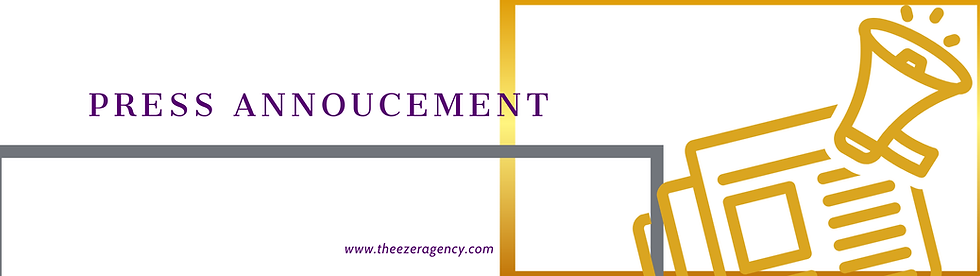

Comments